This year there have been many significant improvements in my applications.
The Audio Mastering and Master Record apps have been completely updated with many new features, new user interfaces and сompletely redesigned audio processing algorithms.
Also this year were released new application AltiSpace - Convolution Reverb which entered the list -
Top 10 iOS music apps of 2014 - the Music App Blog selection
But next year you will find that something completely new!
And of course in the New Year holidays all application sales.
Sound processing applications for iPad and iPhone with professional grade quality
Monday, December 29, 2014
Wednesday, November 26, 2014
AltiSpace 1.7 has been released!
AltiSpace - Convolution Reverb for iPad and iPhone ver. 1.7 has been released.
AltiSpace includes a large built-in library of the highest quality reverb impulses taken from actual devices and the possibility to upload your own reverb space impulses. Intuitive and compact user interface for maximum ease and efficiency.
Use this application together with Inter-App Audio hosts (like a DAW, Recorders or Audio file managers) or with Audiobus for adding studio quality reverberation effects to the sound of other music applications or pre-recorded tracks.
What's new in this version:
News on Music App Blog:
AltiSpace update – new presets and impulses plus ON SALE
Know more about reverb devices from which the samples were taken:
The Most Famous Reverb Gears

AltiSpace includes a large built-in library of the highest quality reverb impulses taken from actual devices and the possibility to upload your own reverb space impulses. Intuitive and compact user interface for maximum ease and efficiency.
Use this application together with Inter-App Audio hosts (like a DAW, Recorders or Audio file managers) or with Audiobus for adding studio quality reverberation effects to the sound of other music applications or pre-recorded tracks.
What's new in this version:
- Three new reverb devices were added.
- More than 50 new reverb impulses were added.
- Now the built-in library contains more than 300 samples from 18 actual devices.
- Improved audio processing.
- Improved user interface.
- Minor bug fixes.
News on Music App Blog:
AltiSpace update – new presets and impulses plus ON SALE
Know more about reverb devices from which the samples were taken:
The Most Famous Reverb Gears

Saturday, November 22, 2014
Updated iOS Compatible Audio Interfaces List
Updated with new devices.
Compact interfaces, rack mounted, iPad/iPhone docks, guitar adapters, USB microphones and other compatible audio devices.
iOS Compatible Audio Interfaces
Compact interfaces, rack mounted, iPad/iPhone docks, guitar adapters, USB microphones and other compatible audio devices.
iOS Compatible Audio Interfaces
Friday, November 21, 2014
Don't miss the Vintage Digital!
The great place to know more about vintage studio gears many of which
even today sound better and more interesting than their modern software
counterparts.
Vintage Digital - The museum for classic digital audio effects
Vintage Digital - The museum for classic digital audio effects
iOS Audio effects apps and their use
The Music App Blog has published the great review of audio processing applications for iOS devices. If you are interested in sound processing on iPad and you would like to know about the most interesting apps of this direction, be sure to read this article -
iOS audio effects apps roundup – Part 1; conventional audio effects
And there is very impressive work - album "Burst" from Red Sky Lullaby (aka Stuart Kilbride) who uses a tons of iOS apps in his creativity. Including those that were mentioned in the previous article.
Burst – The new album from Red Sky Lullaby aka Stuart Kilbride
Here is video of one of tracks from this album:
iOS audio effects apps roundup – Part 1; conventional audio effects
And there is very impressive work - album "Burst" from Red Sky Lullaby (aka Stuart Kilbride) who uses a tons of iOS apps in his creativity. Including those that were mentioned in the previous article.
Burst – The new album from Red Sky Lullaby aka Stuart Kilbride
Here is video of one of tracks from this album:
Tuesday, October 28, 2014
Master Record 2.0 has been released!
Tape simulation recorder, player and effect for Inter-App Audio and Audiobus. Easy to use application with convenient control brings the richness and warmth of analog tape machines to your instrument, voice or final tracks.
Not only as an effect but also as a standalone application the Master Record can be used with external audio interfaces for real-time sound processing and high-quality recording in the studio together with other equipment.
What's new:
The review of update on Music App Blog:
"Master Record updated – new features in v.2.0"

Not only as an effect but also as a standalone application the Master Record can be used with external audio interfaces for real-time sound processing and high-quality recording in the studio together with other equipment.
What's new:
- Playback and recording at the same time.
- Added file format and sample rate conversion.
- New feature Noise Gate.
- Improved user interface.
- Added different color schemes.
- Built-in description updated.
- Minor bug fixes.
The review of update on Music App Blog:
"Master Record updated – new features in v.2.0"

Thursday, October 23, 2014
14 of the best iPhone/iPad iOS effects processors
Here is list of the best apps for iPad according to the MusicRadar
Audio Mastering and AltiSpace apps among them!
Tuesday, October 21, 2014
Master Record 2.0 submitted for review
Tape simulation recorder, player and effect for Inter-App Audio and Audiobus has been submitted for review!
Easy to use application with convenient control brings the richness and warmth of analog tape machines to your instrument, voice or final tracks.
Not only as an effect but also as a standalone application the Master Record can be used with external audio interfaces for real-time sound processing and high-quality recording in the studio together with other equipment.

Easy to use application with convenient control brings the richness and warmth of analog tape machines to your instrument, voice or final tracks.
Not only as an effect but also as a standalone application the Master Record can be used with external audio interfaces for real-time sound processing and high-quality recording in the studio together with other equipment.

Friday, October 17, 2014
Tuesday, October 14, 2014
Master FX ver. 1.5 has been released!
Update of Master FX - multipurpose effect processor for guitar, synthesizer and voice, with a wide range of high-quality and creative effects has been released.
What's new:
- Supports Audiobus 2.x in Input, Effect and Output slots.
- Added Audiobus "State Saving" feature.
- Minor bug fixes.
Now all applications - Audio Mastering, AltiSpace, Master FX and Master Record were updated for compatibility with iOS 8 and new Audiobus.
New update of AltiSpace with a few bug fixes will be available in some days.

What's new:
- Supports Audiobus 2.x in Input, Effect and Output slots.
- Added Audiobus "State Saving" feature.
- Minor bug fixes.
Now all applications - Audio Mastering, AltiSpace, Master FX and Master Record were updated for compatibility with iOS 8 and new Audiobus.
New update of AltiSpace with a few bug fixes will be available in some days.

Friday, October 10, 2014
Master Record ver. 1.5 has been released!
Update of Master Record - Tape simulation recorder / player / effect for Inter-App Audio and Audiobus has been released.
What's new:
- Added Audiobus "State Saving" feature.
- Inter-App Audio supported.
- Minor bug fixes.
Coming soon version 2.0 with new advanced features! Analog warmth and easy recording for your mixes.
Free update.

What's new:
- Added Audiobus "State Saving" feature.
- Inter-App Audio supported.
- Minor bug fixes.
Coming soon version 2.0 with new advanced features! Analog warmth and easy recording for your mixes.
Free update.

Friday, October 3, 2014
AltiSpace 1.5 has been released!
AltiSpace - Convolution Reverb for iPad and iPhone ver. 1.5 has been released.
AltiSpace includes a large built-in library of the highest quality reverb impulses taken from actual devices and the possibility to upload your own reverb space impulses. Intuitive and compact user interface for maximum ease and efficiency.
Use this application together with Inter-App Audio hosts (like a DAW, Recorders or Audio file managers) or with Audiobus for adding studio quality reverberation effects to the sound of other music applications or pre-recorded tracks.
What's new in this version:
Know more about reverb devices from which the samples were taken:
The Most Famous Reverb Gears

AltiSpace includes a large built-in library of the highest quality reverb impulses taken from actual devices and the possibility to upload your own reverb space impulses. Intuitive and compact user interface for maximum ease and efficiency.
Use this application together with Inter-App Audio hosts (like a DAW, Recorders or Audio file managers) or with Audiobus for adding studio quality reverberation effects to the sound of other music applications or pre-recorded tracks.
What's new in this version:
- Added new devices in the samples library (more than 250 samples now).
- Supports Audiobus 2.x in Input, Effect and Output slots.
- Added Audiobus "State Saving" feature.
- Possibility to change start time of sample (offset).
- Pre-delay was decreased to 4 msec.
- Length of sample was increased up to 8.45 sec.
- Supports 44.1 and 48.0 kHz sample rate.
- New advanced audio control options.
- New color schemes.
- Built-in description updated.
- Minor bug fixes.
Know more about reverb devices from which the samples were taken:
The Most Famous Reverb Gears

Thursday, October 2, 2014
Submitted for review
For supporting work with new iOS 8 and Audiobus 2.x new versions of apps:
AltiSpace, Master Record, Master FX
were submitted for review in the App Store.
Furthermore the AltiSpace app has several new and useful additions and new devices in samples library.
Unfortunately the Apple process of review is not as fast as would like.
AltiSpace, Master Record, Master FX
were submitted for review in the App Store.
Furthermore the AltiSpace app has several new and useful additions and new devices in samples library.
Unfortunately the Apple process of review is not as fast as would like.
Wednesday, September 17, 2014
iOS 8
Audio Mastering app already supports new Audiobus with "State Saving" feature and works fine under latest iOS8 beta with Audiobus.
AltiSpace app will be submitted for review on App Store this week. Besides compatibility with new iOS 8 and Audiobus ("State Saving" supported) this application will have several significant improvements such as smaller pre-delay time than now and larger total length of IR sample. Also it has additional feature of changing the start time of sample (offset from beginning of sample) and several new audio control options.
Master Record and Master FX apps will be updated after that.
AltiSpace app will be submitted for review on App Store this week. Besides compatibility with new iOS 8 and Audiobus ("State Saving" supported) this application will have several significant improvements such as smaller pre-delay time than now and larger total length of IR sample. Also it has additional feature of changing the start time of sample (offset from beginning of sample) and several new audio control options.
Master Record and Master FX apps will be updated after that.
Friday, September 12, 2014
Music App Blog: Building an iPad recording studio
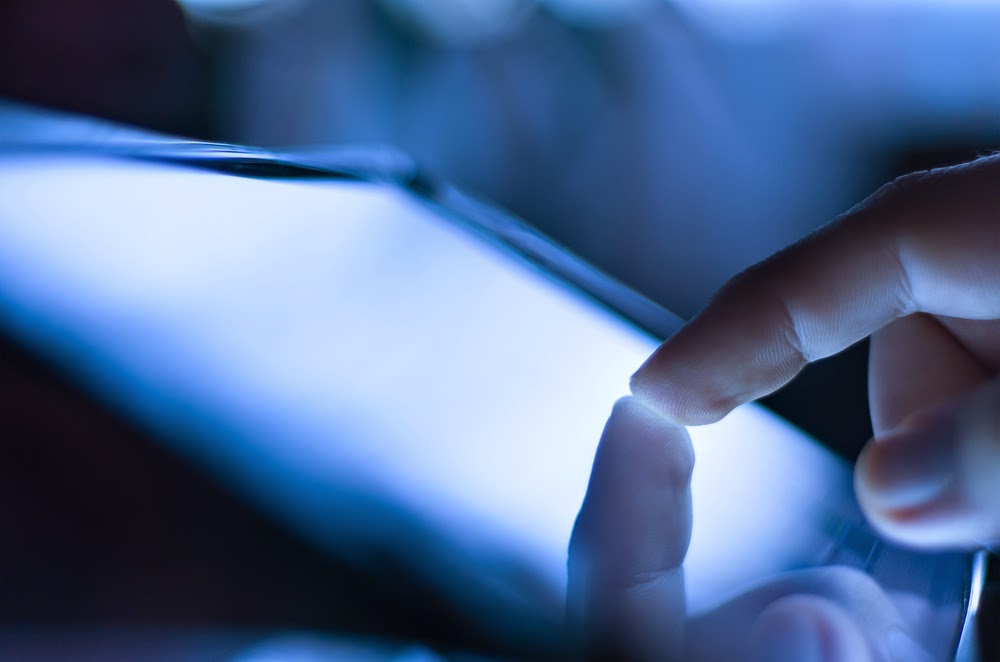 The most complete guide from Music App Blog
The most complete guide from Music App BlogThe aim of this short series of articles is simple; to guide you through the types of questions posed above and to help you find the answers that are appropriate to you. Hopefully, with the help of the various parts in this series, you can develop your own personal shopping list to form the starting point of your iPad recording studio.
Part 1 - The evolution of the home recording studio
... "While the iPad might have revolutionised the way we access and interact with these computer-based functions, at its heart, it is still just a computer. That means that all sorts of more specialised tasks – over and above those listed above – that are routinely performed on a computer have also found their way onto the tablet format. Obvious examples are photo editing, video editing and graphic design but there are all sorts of other, highly-specific things that developers have made apps for in business, education and in the health industry ... and, of course, in the area of music technology" ... read more
Part 2 - Getting audio and MIDI data into your iPad
... "Let’s start with a question about MIDI and audio; do you want to use just one of these technologies or do you want to use both? The key issue here is that the answer will influence your decision about one key piece of additional hardware that your fledgling iPad recording studio is going to need. Do you need an audio interface, a MIDI interface or both" ... read more
Part 3 - MIDI keyboards and controllers for your iPad studio
... "Are you happy to play your synths via the touchscreen-virtual MIDI keyboards or would you rather use a real piano-style MIDI keyboard? While you can get by using the touchscreen virtual keyboards built into many of the iOS synths (or some of the more touchscreen-friendly control surfaces found in apps), if you want to do any serious keyboard playing then a MIDI keyboard is a pretty essential accessory in an iOS recording studio" ... read more
Part 4 - Microphones for your iPad studio
... "If you do want to add audio to your iOS recordings – and assuming you have a suitable audio interface in mind – you are obviously going to need a microphone or two to go with it. In the world of audio recording, not all mics are created equally. While your iOS device comes with a decent mic already built in, to get the best out of your iPad studio, you really need to consider investing in a microphone designed specifically for multi-track recording purposes. So, what are the key things to look out for in picking a suitable mic" ... read more
Part 5 - Monitoring choices for your iPad studio
... "In using the word ‘quality’ above, I’m referring to audio quality; at this stage, I’ll leave the artistic judgements up you and your audience :-). However, if you are going to be able to judge the audio quality, you need to be listening to the recordings on either (a) a reasonable set of speakers in a suitable acoustic space or (b) a respectable set of headphones designed for studio applications. And, if possible, it is even better if you can do both" ... read more
Part 6 - All about apps; key apps required for your iPad studio
... "iOS is not short of music making apps. There is a huge range of choice in almost every music-making category you can think of. However, there is no single list of apps that is going to meet everyone’s recording needs because those needs will vary depending upon the type of music you want to produce. Perhaps the best way to handle this section of this guide then is to consider the different roles that these apps have to fill" ... read more
Part 7 - Choosing the right recording app for your iPad studio
... "I’ve left the discussion of one app – the most important one – until now; the app that actually does the recording. If the iPad is the hardware hub of your prospective recording studio, then the recording app is the software environment that capitalises on what that iOS hardware makes possible" ... read more
Part 8 - How much does it cost to build an iPad recording studio?
... "As with lots of objects you might purchase – be it cars, cookers, computers or TVs – I think most of the hardware products you need to complete your iPad recording studio have something of a pricing ‘sweet spot’. You know, the point at which you get maximum amount of value from the kit and it does 95% of the things any competing device might do whatever the price. However, the other 5% of performance might cost you 100% more and might mostly consist of bling" ... read more
Part 9 - bare-bones and next step examples
... "To an extent, the answer here depends upon whether your recordings make use of plenty of audio (vocals, guitars, acoustic drums, pianos, etc.) or are almost exclusively electronic in nature. However, for the sake of discussion here, I’m going to assume that audio in at least an important element. If that’s the case, then money spent capturing the best audio quality you can, will be money well spent" ... read more
Part 10 - What next?
... "In this last part of the series, I’d like to try and do three further things. First, while building this iPad recording studio may take some money and effort (and effort to get the money), for those new to iOS music technology – or music technology of any sort – there is still a further price to pay; you have to invest some time and effort into learning how to use it all. That is, of course, a huge topic" ... read more
Monday, September 1, 2014
Updated iOS Compatible Audio Interfaces List
Updated with new devices and categorized.
Compact interfaces, rack mounted, docks, USB microphones, guitar adapters and other compatible audio devices.
iOS Compatible Audio Interfaces
Compact interfaces, rack mounted, docks, USB microphones, guitar adapters and other compatible audio devices.
iOS Compatible Audio Interfaces
Tuesday, August 19, 2014
Audio Mastering 2.7 has been released!

|
The first fully functional audio mastering application with professional quality delivers an unprecedented level of clarity, punch and warmth to your mix. Precise control of all parameters and highest quality audio processing, the most important part of any mastering, is the base of this application.
[ More about Audio Mastering for iPad ] What's new in this version: - Supports 96 kHz / 32 bit audio processing. - Supports Audiobus 2.x in Input, Effect and Output slots. - Added Audiobus "State Saving" feature. - New Stereo Imaging process options. - New color schemes. - Built-in description updated. - Minor bug fixes. |

Saturday, August 9, 2014
Audio Mastering 2.7 submitted for review
The first application for iPad with 96 kHz internal and external processing truly provides professional audio quality when finalizing your mix. You can use Audio Mastering for processing audio files and as final sound processor for your mixing console (with external audio interface).
Also in this free update - supports Audiobus 2.x, added "State Saving" feature, new Stereo Imaging options, new color schemes and updated built-in description.
Coming soon!

Also in this free update - supports Audiobus 2.x, added "State Saving" feature, new Stereo Imaging options, new color schemes and updated built-in description.
Coming soon!

Friday, July 25, 2014
Saturday, July 19, 2014
AltiSpace - Convolution Reverb
Download (App Store)
Feedback
The realistic sound of famous reverb gears for your iPad and iPhone!
Includes a large built-in library of the highest quality reverb impulses taken from actual devices and the possibility to upload your own reverb space impulses. Intuitive and compact user interface for maximum ease and efficiency.
Use this application together with Inter-app audio hosts (like a DAW, Recorders or Audio file managers) or with Audiobus for adding studio quality reverberation effects to the sound of other music applications or pre-recorded tracks.
AltiSpace can also be used with external audio interfaces for real-time sound processing. Suitable for live performance or in the studio together with other equipment.
See detailed overview and how to work with AltiSpace (Music App Blog)
iPad Screenshot:
iPhone screenshots:
What is the convolution reverb?
Briefly, convolution reverb is based on a process that digitally 'captures' the reverb characteristics of another reverb effects unit or the reverb response of a real acoustic space. It is based on the mathematical convolution operation, and uses a pre-recorded audio sample of the impulse response of the device or space being modeled. The process of convolution multiplies each sample of the audio to be processed (reverberated) with the samples in the impulse response file.
See more about convolution process (Wikipedia)
See more about principle of convolution reverbs (Wikipedia)
Main features:
Compatibility:
Requirements: Third generation of iPad or fifth generation of iPhone and higher is recommended (especially with Inter-app audio and Audiobus).
See also list of iOS compatible audio interfaces
See also the most famous reverb gears (overview)
Video demo:
Processing demo:
Famous L480 Large Hall:
EMT140 Reverberation Unit (first plate reverb):
SPX90 Gate Reverb (Preset 16):
ADR68k Nice Chamber:
DN780 Medium Hall:
Famous guitar spring:

Feedback
The realistic sound of famous reverb gears for your iPad and iPhone!
Includes a large built-in library of the highest quality reverb impulses taken from actual devices and the possibility to upload your own reverb space impulses. Intuitive and compact user interface for maximum ease and efficiency.
Use this application together with Inter-app audio hosts (like a DAW, Recorders or Audio file managers) or with Audiobus for adding studio quality reverberation effects to the sound of other music applications or pre-recorded tracks.
AltiSpace can also be used with external audio interfaces for real-time sound processing. Suitable for live performance or in the studio together with other equipment.
See detailed overview and how to work with AltiSpace (Music App Blog)
iPad Screenshot:
iPhone screenshots:
What is the convolution reverb?
Briefly, convolution reverb is based on a process that digitally 'captures' the reverb characteristics of another reverb effects unit or the reverb response of a real acoustic space. It is based on the mathematical convolution operation, and uses a pre-recorded audio sample of the impulse response of the device or space being modeled. The process of convolution multiplies each sample of the audio to be processed (reverberated) with the samples in the impulse response file.
See more about convolution process (Wikipedia)
See more about principle of convolution reverbs (Wikipedia)
Main features:
- More than 350 samples of factory presets from 20 actual reverb devices.
- High-quality and fast convolution algorithm with 64 bit operations.
- Very low latency for comfortable using at live performance.
- Wide range of reverberation types such as plates, springs, halls, rooms, etc.
- Preset hotkeys with possibility to save current sample and all its parameters.
- Convenient choice sample by device name, reverb type or in complete list.
- All processing parameters are stored for each sample.
- Pre/post parametric equalizer with cut-off filters.
- Possibility to construct the envelope (like ADSR) for device sample.
- Changing offset from beginning of sample (start time of sample).
- Adjusting stereo width and modulation for reverb output.
- Additional mode 'Reverb only output' for use with DAW and mixing consoles.
- Possibility to upload additional samples in different audio formats.
- Uploading samples thru Web access, audio clipboard, from another app and iTunes.
- Detailed application description with an overview of famous reverb equipment.
- Different color schemes available for the user interface.
Compatibility:
- Inter-app audio compatible.
- Supports Audiobus in Effect, Input or Output slots.
- Supports Audiobus "State Saving" feature.
Requirements: Third generation of iPad or fifth generation of iPhone and higher is recommended (especially with Inter-app audio and Audiobus).
See also list of iOS compatible audio interfaces
See also the most famous reverb gears (overview)
Video demo:
Processing demo:
Famous L480 Large Hall:
EMT140 Reverberation Unit (first plate reverb):
SPX90 Gate Reverb (Preset 16):
ADR68k Nice Chamber:
DN780 Medium Hall:
Famous guitar spring:

Friday, July 18, 2014
AltiSpace - Very detailed review
Very detailed review of AltiSpace with features description and with additional info about different reverbs.
AltiSpace review – new convolution reverb app
I recommend this article to familiar with general features of AltiSpace and know more how to use this app.

Thursday, July 17, 2014
Wednesday, July 16, 2014
AltiSpace has been released!
AltiSpace - Convolution reverb for iPad and iPhone has been released!
The realistic sound of famous reverb equipment for your iPad and iPhone! Includes a large built-in library of the highest quality reverb impulses taken from actual devices and the possibility to upload your own reverb space impulses. Intuitive and compact user interface for maximum ease and efficiency.
Use this application together with Inter-App Audio hosts (like a DAW, Recorders or Audio file managers) or with Audiobus for adding studio quality reverberation effects to the sound of other music applications or pre-recorded tracks.
Main features:

The realistic sound of famous reverb equipment for your iPad and iPhone! Includes a large built-in library of the highest quality reverb impulses taken from actual devices and the possibility to upload your own reverb space impulses. Intuitive and compact user interface for maximum ease and efficiency.
Use this application together with Inter-App Audio hosts (like a DAW, Recorders or Audio file managers) or with Audiobus for adding studio quality reverberation effects to the sound of other music applications or pre-recorded tracks.
Main features:
- More than 200 samples of factory presets from different devices.
- High-quality and fast convolution algorithm with 64 bit operations.
- Wide range of reverberation types such as plates, springs, halls, rooms, etc.
- Preset hotkeys with possibility to save current sample and all its parameters.
- Convenient choice sample by device name, by reverb type or in complete list.
- All processing parameters are stored for each sample.
- Pre/post parametric equalizer with cut-off filters.
- Possibility to construct the envelope (like ADSR) for device sample.
- Adjusting stereo width and modulation for reverb output.
- Additional mode 'reverb only output' for use with mixing consoles.
- Possibility to upload additional samples in different audio formats.
- Uploading samples thru Web access, audio clipboard, from another app and iTunes.
- Detailed application description with an overview of famous reverb equipment.
- Different color schemes available for the user interface.

The most famous reverb gears
Several famous reverb gears, everything with own unique presets and sounding.
Convolution reverb can digitally simulate the sounding of actual devices. It is based on pre-recorded audio samples of the impulse response. Application AltiSpace - Convolution Reverb for iPad and iPhone has a large built-in library of the highest quality reverb impulses taken from these devices.
AKG ADR 68k
In 1986 acquisition of Boston based Ursa Major was transformed into the Digital Products Division of AKG Acoustics. The first product by the new Division is the ADR 68K.
Recording Engineer/Producer magazine. March 1989.
16 Bit Sampling, Total Midi, 150 Effects, ... And One More Thing.
AKG's ADR 68K is the signal processing device that does it all.
SAMPLING. 16 bit stereo or mono multi-sampling (up to 32 seconds) with pitch shift, adjustable attack and decay, flexible output mixing, up to 12 simultaneous voices, support for MIDI sample dumps, triggering by audio input, MIDI or foot pedals.
MIDI. Program changes, freely mappable parameter changes, total automation in conjunction with sequencers, real time changes of programs and parameters without glitching or muting, preset register storage and retrieval.
EFFECTS. Seven split programs, many allowing chained or split operation, 40 bit internal DSP processing for high accuracy and low noise, input level or foot pedal can control any effect parameter, Multi Effects Chain with eight simultaneous effects, stereo processing, chorusing, auto panning.
... AND ONE MORE THING. THE ADR 68K IS ALSO A WORLD CLASS REVERB! With smooth, natural reverb programs, easy to use factory presets, more than 40 adjustable parameters, integrated sampling, and versatile reverb gates.
SYSTEM. People-sized remote with six faders, a large 160 character LCD for easy operation, over 10,000 words of built-in context sensitive help, upgradeable software. And more. And more. And... well, we've made our point. The ADR 68K sounds like it does a lot, because it does and it sounds great doing it.
AMS RMX-16
In 1981 AMS introduces the world's first full bandwidth digital reverberator, the RMX16. An instant classic, the RMX 16 would become a firm favourite among producers and engineers the world over. One famous user was Phil Collins who recorded "In the Air Tonight". The unique drum sound was the result of the RMX16.
System Overview (from User Manual)
The RMX 16 digital reverberation system is totally electronic; the sound is completely unaffected by external vibrations or mechanical shocks. Unlike its mechanical counterpart the RMX 16 system does not require special installation. This, together with the large reduction in size, the superior signal to noise performance and the greater bandwidth, gives the RMX 16 significant advantages over old-fashioned mechanical reverberation systems.
With digital reverberation one can simulate mathematically any real environment and also any old fashioned artificial reverberant character such as plates, or springs. Digital reverberation techniques are the first to offer such sophistication.
The RMX 16 digital reverberation system employs sophisticated micro-programmed parallel processing of 16 bit data offering an 18kHz bandwidth; 90dB dynamic range and 0.03% distortion in delay mode; low power consumption (and therefore cool running); independent control of each programs fundamental reverberant parameters; alphanumeric program descriptions for ease of use and "at a glance" understanding of how the unit is currently programmed as all data, including the variables (pre-delay, decay time, high frequency decay profile and low frequency decay profile), are continuously displayed on the reverb front panel.
The systems are designed to be simple to operate with nine factory programs simulating different reverberant environments with the ability to control all parameters. Nine use definable settings may be stored within the mainframe and a further ninety within the remove terminal. The user definable settings may be as complex as required. All reverberation parameters whether factory preset programs or user definable settings, are stored in non-volatile RAM and remain intact on power down.
The nine standard programs are stored in Erasable Programmable Read Only Memory (EPROM) and can only be altered by physical replacement of these devices. However, additional program storage (Softprogs 10 to 12 on the Mainframe and Softprogs 31 to 33 on the Remote Terminal) is available in the Random Access Memory (RAM) area which can be re-programmed with the use of the Remote Terminal and Bar Code Wand combined option.
Digital Reverberation Unit EMT 244
Released in 1979
Overview (from User Manual)
Fully electronic system for producing reverberation from 0.4 to 4.5 s. With remote control facilities. For rack mounting.
Functions and application
This unit is a simplified version of the well known EMT 250 Electronic Reverberation Unit. It utilizes the same programming principles but was designed for applications where size and space are of critical importance, e.g. as remote recording vehicles, stage work, or entertainment halls. Wherever space is limited, but special acoustic effects are required, the EMT 244 will prove an excellent choice.
Reverberation time is selectable in 16 steps from 0.4s to 4.5s. A two position switch changes the response curve of the high and low frequencies. Low frequency response may be flat or boosted and high frequency response may be flat or rolled off.
Electronics and circuitry
All the analog and digital electronics are located on a single large Printed Circuit Board. The input signal is fed to a newly developed, hybrid A/D converter where a digital word of 13 bits is produced. This digital signal is fed to the CPU which uses both discrete and LSI components. Its Random-Access-Memory has a capacity of 85 kbits. The stored program which controls the reverberation processor consists of Read-Only-Memories (ROM). Following the processor is a time shared digital/analog converter with two outputs (stereo).
All inputs and outputs are symmetrically balanced above ground. Unbalanced lines may also be used with a simple modificaiion.
Remote control
The reverberation time can by changed remotely by using an 8 or 16 position switch connected via a 4 or 5 conductor cable. A special interface board makes it possible to remotely operate the unit with the EMT 140 or EMT 240 remote controls.
Reverberation Unit EMT 140
German company EMT (Elektromesstecknik) made a huge breakthrough in 1957 with the release of the EMT 140 Reverberation Unit - the first plate reverb.
Overview (from User Manual)
The use of simulated reverberation for recording, broadcasting and TV dates back many years. It has found many applications both for creating special effects and for optimizing the room acoustical impression in musical recordings. It has also found application in the creation of three-dimensional effects in stereo recording and for reconstituting mono recordings for stereo release.
The EMT 140 Reverberation Unit is the standard device used throughout the entire world.
The new improved version of the EMT 140, equipped with solid state electronics carries the designation EMT 140 TS and with built-in remote control EMT 140 FB-TS. Besides its ability to acoustically reproduce rooms of various sizes, it is also able to increase the apparent distance between sound source and microphone, For this reason it is possible to use the Reverberation Unit with maximum success in any of the following situations:
- For dramatic presentations on radio and television as well as for film sound stages for imparting the impression of large halls, factories, churches, bathrooms, cellars and many others.
- For recording of popular dance music and jazz in which a vocalist or individual sections are to be recorded with an echo quality.
- To improve on the special effect in symphonic or church music, especially when it is written for performance in large halls but must, of necessity, be recorded in absorptive rooms.
- For adding echo to stereophonic music. For this purpose a stereo reverberation unit was constructed and ls available under the designation EMT 140 TS. Its use provides additional accentuation of the stereophonic effect by emphasizing the three-dimensional characteristics of the recording room.
Besides these there are numerous other applications in theaters, opera houses, and concert halls. In situations such as these, artificial reverberation can be effectively employed to amplify the desired illusion in stage presentations, or can serve to increase the existing reverberation for certain musical offerings such as organ music.
The principle
The EMT 140 TS Reverberation Unit utilizes the physical torsional properties of metals to achieve its effect: it is a fact that a steel sheet which has been excited by an impulse setting up within it bending oscillations, will deliver reflections which increase in density as a function of time. Reflections in a three-dimensional room, on the other hand, become more dense as a function of the square of the time. The human ear is unable to recognize the difference between these two operating modes.
Through the use of appropriate steel and critically chosen dimensions, it is possible to produce a plate which possesses an adequate number of self-resonances. The length and frequency response of the decay time produce an artificial reverberation effect, which is not possible to differentiate from that obtained from a three-dimensional room. It was according to this principle that the EMT 140 TS Reverberation Unit was developed.
Its main component is a steel plate which is suspended in a tubular steel frame. Parallel to this plate, another made of highly porous material is suspended in such a way as to permit it to be swung towards or away from the steel plate with an extreme distance ratio of about 1:30. This motion is controlled by means of a hand wheel, or it may be remote-controlled from the studio console itself and the particular reverberation time remotely indicated by an appropriate meter.
Eventide H3000
Released in 1986
First intelligent/diatonic pitch shifting.
The Eventide H3000 Ultra-Harmonizer has found its way into almost every professional studio in the world. It's range of effects and upgradable presets and algorithms have allowed the H3000 to enjoy a long successful life. The H3000 was the first signal-processing unit to do “intelligent” diatonic pitch shifting.
The H3000 is used in both the tracking and mixing processes in the studio for its amazing chorus and distinctive reverb effects, as well as the extremely useful micro-pitch shifting effects which create wide and expansive backing vocal and rhythm guitar tracks in a mix. It is also regarded as the ultimate live guitar FX box. It was used by the Edge, Eddie Van Halen, Steve Vai and many others.
The H3000DSE has 21 algorithms with 600 standard presets, including the presets from the H3000DSX. The H3000 offers a variety of effects, including true stereo pitch shift, pitch-correcting diatonic pitch shift, linear-predictive vocoder, six voice polyphonic synth, and a 19 waveform LFO function generator with full control via a comprehensive MIDI implementation. The multi-shift algorithm allows pitch shifting over a six octave range great for mangling and processing audio. Reverse and layered pitch shift are also available. Also available are instant phaser, multi-band delays, swept comb filter, and ultra-tap delay. The built-in waveform function generator operates like a synthesizer's LFO - its 19 periodic or triggered waveforms plus pink and white noise are assignable to most all parameters of the effects program.
Editing the effects programs is fairly straight forward, and greatly assisted by the well thought out user interface. The front panel features a large green backlit 80 character LCD display with four soft buttons. Parameters can be edited with the data entry knob, up/down buttons, the numeric keypad, or via MIDI. Dual ten segment bar graph meters aid in setting input levels.
Eventide H8000
Released in 2005
Eventide's Most Powerful Effects Processor Ever
Eventide's new flagship multi-effects processor, the H8000, resembles its Orville processor on steroids, employing more powerful DSPs that also run at higher clock speeds. The H8000 uses two independent processors - each with eight ins and outs - that can be chained in various series or parallel configurations for either stereo or surround applications.
Most of the H8000's effects programs can be loaded into either or both DSPs. And, unlike any of Eventide's previous models, the H8000 can also combine the power of its two DSPs to run highly complex monolithic programs. Also new to the H8000 is Flash memory support.
With the H8000 you will run out of ideas before you run out of DSP power. With catalog of over 230 effects modules, you can create effects never before thought of either from the front panel or using the supplied development tools for PC or OS X. Whether creating your own unique signature effect or dialing up one of our studio standard effects from the plethora of preset-algorithms, you will never run out of creative possibilities.
Reverb And Effects Extraordinaire
The H8000 is packed with halls, chambers, rooms, booths, ambient spaces, and plates, as well as a full tool kit of multichannel effects. Included are eight individually adjustable sets of straight delays, modulated delays, ribbon delays, reverse delays, panning delays, diatonic shifters, flangers, EQs, phasers, tremolos, and filters.
Klark-Teknik DN780
Released in 1985
Overview (from Operators Manual)
The Klark-Teknik DN780 Digital Reverberator Processor is not simply a reverberation device. The DN780 gives the user a unique and flexible means of producing realistic acoustic simulations for environments of all types and sizes. This technical innovation results in extremely high density reverberation with convincing small room performance, authentic concert hall reverberation and a wide ranging choice of basic 'acoustic spaces.' The parameter controls give accurate adjustment off all reverberation parameters and allow the engineer to create unique acoustic environments of virtually any type.
A number of factory-set acoustic simulations based on four reverb types are available via the keypad. These Factory-set memory locations can then be used in their own right as a reference point from which to create your own variations allowing you to let your creativity reign.
Fifty non-volatile memories are available for entering user variations and the sequence function allows instant recall of up to 16 factory or user memories in required order, allowing rapid movements through a series of previously planned acoustical settings for mix-down, film dubbing, T.V. production or live performance.
The remote control unit allows the chosen acoustic setting to be first selected, using the sequence key and then modified using the parameter sliders.
Lexicon 480L
In 1986, Lexicon released the 480L (costing more than some cars), a successor of the 224XL model.
Introduction (from Owners Manual)
The 480L is engineered for the all-digital production environment. Digital audio places strict requirements on every link in the signal chain, and the 480L meets those requirements. With its unique 18 bit A/D and D/A converters, the 480L produces a dynamic range of 98 dB in the wet signal path. It is probably the only effects system available that doesn't raise the noise floor of a digital master. And the PCM 1610/1630 compatible digital I/O interface lets you add true stereo ambience and effects without leaving the digital domain.
The 480L doesn't just sound bettersheer computational power allows it to perform multiple audio tasks at the same time. And what tasks! In the current glut of throwaway digital devices with ever-cheaper versions of the same sounds, the 480L offers remarkable new effects and reverb sounds.
Its innovative reverb algorithms reflect a more accurate and natural model of the acoustic and psychoacoustic phenomena of reverb and ambience. Put the 480L up against any other reverberator - you'll be amazed at the difference.
Reverb is only part of the story. The 480L produces astonishing effects you haven't even begun to dream about yet. And its sampling programs offer a variety of useful and unique features. The present software is powerful and comprehensive, a dramatic step forward in digital signal processing technology. Yet it hasn't explored the limit of the 480L's architecture, which is itself configured for future hardware expansion.
Lexicon 300
Introduction (from Owners Manual)
The 300 not only contains the finest sounds, as you've come to expect from Lexicon, it incorporates new functions that satisfy the needs of today's audio production.
Analog and Digital Audio Interfacing
For both analog and digital use the 300 takes full advantage of recent advances in converter technology and combines them with flexible digital interfacing. The A/D and D/A converters use oversampling techniques to minimize low-level distortion and provide linear phase characteristics. 64x oversampling Delta/Sigma conversion is used in the A/Ds; 8x oversampling is used in the D/As. The result is sonic transparency without the artifacts normally encountered in conversion.
Dual DSP Architechture
The 300 utilizes two proprietary high performance DSP engines. The configuration of these engines can be determined by the end-user to suit a particular audio application. The Single Setup configuration unites both DSP engines. Two "split" configurations: Dual Mono and Cascade, allow each DSP engine to run a special program especially designed for "Split" applications. The Single algorithms include: Random Hall, Random Ambience, Rich Plate, Stereo Pitch Shift, and Stereo Adjust. The "split" algorithms include: Dual Delays, Chamber, Mono Pitch Shift, Compressor, a special mastering dither program called PONS (Psychoacoustically Optimized Noise Shaping), and a small version of Stereo Adjust.
Lexicon Sound
Even with the best functions and features, the heart of any signal processor is its sound. The 300 contains the very best of the Lexicon Sound - with new refinements such as dynamic size parameters in the Reverb and Ambience algorithms. We have also included stereo and mono pitch shifting, delay effects, a mastering algorithm with precision level/balance controls and equalization. These sounds, combined with analog and digital audio I/O, time code based effect change, an internal LFO, and full MIDI automation result in a system that provides new creative options each time you use it. We're confident you'll find that the 300's combination of state-of-the-art sound and extraordinary versatility is exactly what you're looking for - to make sure you don't miss out on anything, we'd like you to read this manual. It provides a thorough explanation of both front panel and MIDI operation, digital and analog interfacing, descriptions of the effects and presets, and complete MIDI Implementation data - all the information you need to access the full power of the 300.
Lexicon 224
Introduced in 1978
Overview
Unveiled at the AES show in 1978, the Lexicon 224 was not the first digital reverb (that honor goes to EMT's 250), but the 224 (and its 224X and 224XL cousins) was the most ubiquitous and popular high-end studio reverb in history.
The Lexicon 224 is an early digital reverb that was well known for its spacey, extra long decays. Again, Vangelis was an early pioneer of the extra long decays using this unit, most famously in the Blade Runner soundtrack.
The reverb was conceived when Dr. David Griesinger, a nuclear physicist/musician/classical recording engineer, started working on a digital solution to reverb. Seeing EMT's 250 encouraged him to merge a microcomputer with his reverb design. He pitched his rough prototype to Lexicon, which bought the invention and brought Griesinger on board to help refine the product. One of Griesinger's concepts for the new reverb was creating a separate control unit for parameter adjustment and program access.
The 224 reverberation system had a console-top controller with a four-rackspace brain, two inputs, four outputs and interchangeable programs to simulate chambers, plates and rooms. The 224 was “affordable” - meaning $7,500 with two programs or $7,900 with four programs. But at half the price of EMT's 250, the 224 was a hit. Eventually, the 224 evolved into the improved 224X and 224XL, which included the LARC (Lexicon Alphanumeric Remote Control), offering fingertip access to programs and parameters, dedicated function keys and a 24-character LED.
The Lexicon 224 used a fixed point processor, with a 16-bit word size. It was designed in the late 1970s using the best technology available, which at the time was the 8080 microprocessor, 12-bit converters (using DAC80 DAC IC), input transformers, and bucketloads of 74S/LS-series logic. Although the converters themselves are 12-bit, a clever scaling circuit gives an extra 24dB of headroom by actively shifting the input gain. This gives a 16-bit conversion range overall, though precision is still only 12-bit.
Lexicon PCM 81
Released in 1998
Overview
The PCM 81 Digital Effects Processor has everything that made the PCM 80 the top choice among studio effects processors and more. More effects, more algorithms, longer delay, and full AES/EBU I/O. Each effect has an uncompromised stereo reverb with several voices of additional effects.
A full complement of Pitch Shifters provides doubling, quadruple-tracking, chorus, and pitch correction within a range of up to three octaves (up or down) - in one cent increments, as well as unique special effects. 300 presets give you instant access to pitch, reverb, ambience, sophisticated modulators, over 21 seconds of delay time, and dynamic spatialization effects for 2-channel or surround applications.
The PCM 81 features two digital signal processors: Lexicon's proprietary Lexichip, to run the reverbs, and a second DSP engine to handle the other effects. With 24-bit internal processing, a true stereo signal path, balanced analog I/O, full AES/EBU and S/PDIF digital I/O, the ability to mix analog and digital inputs together, and extensive modulation capabilities, the PCM 81 offers an enormous range of studio quality effects. Pitch FX and Vocal Fix algorithms and presets (available for the PCM 80 on PC cards) are built into the PCM 81. Adding Lexicon's Dual FX algorithm card and preset cards for the PCM 80 (which all work with the 81) increases the number of algorithms to over 40 and the number of presets to nearly 800.
Lexicon PCM 70
Released in 1985
Overview
The Lexicon PCM 70 Digital Effects Processor gives you access to the same astonishing digital effects used by the world's top artists and studios - all in a compact single-space rack mount unit. David Gilmour from Pink Floyd used a Lexicon PCM 70 to store the circular delay sounds in songs such as "Shine On You Crazy Diamond" and "Time" in the 1994 The Division Bell Tour.
The Lexicon PCM 70 offers more than 40 digital effects and reverb programs, including chorus and echo, resonant chords, multiband delays, rich chamber, rich plate, and concert hall. Add to these the 50 programs you can create and store in user registers, and you have instant access to more than 90 programs.
If creative control is what you are after, more than 70 different parameter types can be edited to produce just the sound you need. Everything from delay times to feedback, filters, panning, and early reflections.
Great sounds are only half the story. The Lexicon PCM 70 introduces revolutionary MIDI capabilities that will change forever the way the world uses effects. Lexicon's Dynamic MIDI gives you real-time remote control over up to ten different parameters at the same time from a MIDI keyboard or sequencer.
You can patch any effects or reverb parameter to any variable MIDI controller on your synthesizer modulation wheel, pitch wheel, data entry slider, sustain switch, and others. You can also patch parameters to vary with MIDI events like key velocity, pressure, or aftertouch.
These features give the Lexicon PCM 70 capabilities far beyond any other effects processor available.
Lexicon PCM 60
Released in 1984
Overview (from Owners Manual)
The Lexicon PCM-60 Digital Reverberator is a high-performance, low cost digital reverb designed to be used with a wide range of instruments, stage equipment, and studio mixers. It incorporates the most advanced digital audio processing circuitry available for clean sound and extremely high-quality reverberation.
The unit is a dead-simple bare bones affair, with only two main programs: Plate and Room. For either program, there are two banks of four additional shaping settings: one for decay time, from short to long, and another set for effect size, from small to large, which also affects perceived reverb time. The only other sonic shaping available are two "Contour" filters, one for bass and the other for treble.
The PCM-60's controls are easy to use, offering flexible operation and a logical layout. Front panel LEDs light to indicate selected functions, and a five-segment headroom indicator has been included for precise input level monitoring.
Quantec QRS
Released in 1982
Studio Icons: Quantec Room Simulator (MusicTech.net)
Early digital reverberation technology mainly utilised multi-tap techniques, often producing grainy, bit-lite results, with only the most expensive of units - the Lexicon 224 was generally lauded then as much as its contemporary stablemates are today - able to generate really natural-sounding ambiences. The nature of early digital reverbs - limited by the lack of processing power we take for granted today - tended to give you more of the instrument itself and associated, undesired artefacts as opposed to the sound of the room that the instrument was intended to be playing in.
In the early 80s, however, a man from the depths of the Black Forest of northern Germany (and without any formal education in the field) was at work producing the first real solution for those looking to re-create the effect of an instrument or voice resonating in a concert hall or (to quote the original user manual) a tin can.
Wolfgang Schwarz presented his Quantec Room Simulator to the audio industry at the Montreux AES show in 1982. Although the QRS didn't boast the same depth of functionality as some of its competitors, Schwarz's reverb produced fantastically realistic ambiences in seven sizes, producing reverb times of between 0.1 and 100 seconds (and up to four times that for frequencies around 40Hz) while utilising only eight basic parameters.
Nick Robbins, of Soundmastering, London, purchased a QRS in 1983 for Elephant Studios in Wapping Wall: “It was ridiculously easy to use to fantastic effect but cost a fortune - I think we paid around £8,000 for ours, which was a huge investment at the time but well worth it. We put it all over The Pogues' first album; it was the perfect way to enhance the studio recording's live feel.”
Roland R-880
Released in 1989
Overview (from Owner's Manual)
The Roland R-880 Digital Reverb and GC-8 Graphic Controller are the first in a new generation of signal-processing devices for the professional recording, production, and post-production studio. They incorporate highest-quality sound-processing circuitry, along with state-of-the-art processing algorithms, and fully digital inputs and outputs, in a highly flexible environment controlled with an intuitive graphic interface.
The R-880 is a multi-mode device, providing a wide variety of effects in an almost unlimited range of configurations. The processing modules, reverb, early reflections, gates, delays, chorus, equalizers, and compressors - exist purely in software, and so can be configured in any imaginable order or combination.
Signals from the two input channels can be processed independently, and their paths split and combined through any modules on their way to the fourindependent outputs. Because there is no analog/digital conversion between the modules, there is never any degradation of the sound quality no matter how many modules are in use or how complex the signal paths are.
The Roland R-880 Digital Reverb is a 19" rack-mount (2 Units high) device. The GC-8 Graphic Controller is designed to sit on a table or desk top. The two units are connected by a single cable, with connectors that resemble MIDI connectors, but that have six pins and lock when inserted into the appropriate jacks. The R-880 and the GC-8 are mutually dependent on each other: each does very little without the other. The R-880 serves as the "mainframe" of the system, while the GC-8 is the "control panel".
The Roland GC-8's LCD display is designed to make the task of arranging the modules and signal paths, as well as configuring the modules themselves, simple and intuitive, using a "desktop" "metaphor that will be familiar to users of modern personal computers. It uses graphics to show the processing algorithms from the most direct to the most complex, and to show all of the parameters of an individual module simultaneously. Menus are used by the software to move around the operating system.
Roland DEP-3
Released in 1987
Overview (from Owner's Manual)
The DEP-3 is a versatile effect that features three effects: Reverb, Delay and Nonlinear (gate reverb that cuts the reverberation at a certain gate time) each having equalizing function.
The DEP-3 adopts the l6 bit linear A/D/A conversion system and 28 bit internal arithmatic digital signal processor, allowing dynamic range of 86 dB and total harmonic distortion of under 0.08%.
The digital reverb section includes three different types of ambient environments: Room, Hall and Plate. There are three Rooms and Halls of different reverb sizes and densities, and two types of Plates. Gated reverb can be obtained using non-linear mode, and delay effect can be obtained using Delay mode.
A three band equalizer is built in.
Up to 99 different effect settings can be written into memory.
Since the DEP-3 is equipped with MIDI, other MIDI devices can remotely select the different effect programs through MIDI Program Change messages.
Roland SRV-2000
Released in 1984
One popular piece of rack gear from the 80's, a state of the art studio reverb that stood the test of time
The SRV-2000 was Rolands first digital reverb, and to some extent the styling is still quiet nice & 80's with lot's of colour & bristling with controls & titles etc as did the other major Japanese players studio kit from that era.
Thorough analysis of actual reverberated sounds in numerous acoustic environments allowed Roland to determine the kinds of parameters necessary for a digital reverb to effectively simulate an acoustic environment. The SRV-2000 features all such parameters and cna thus simulate all acoustic environments of any shape, any size, and any building material, from small rooms to big halls, churches, even tunnels!
The SRV-2000 incorporates a 16-bit A/D/A converter which converts analog signals into digital signals. The core of the SRV-2000 is a 28-bit, parallel-operation signal processor which serves as the arithmetic-operation circuit. All analog circuits feature discrete construction to reproduce digital reverb sounds without losing clarity or subtlety. The SRV-2000 offers an S/N ratio of 80 dB, a frequency response between 30 Hz and 10 kHz, a dynamic range of 90 dB, and a THD of 0.03%.
Its flexible, versatile performance, and excellent sound quality completely satisfy even the most demanding professional needs.
TC Electronic M5000
M5000 Digital AudioMainframe (from User Manual)
The Ultimate Audio Processing Platform
The M5000 Digital Audio Mainframe is unlike any other effects processor you have ever seen. By combining TC DARC™ technology with the skills of the best signal processing software engineers around the world, we have created the perfect mix of effects you have access to in the M5000 today.
What you see is not what you get - you get more! The unique design of the M5000 hardware platform allows for future upgrading of both the software and hardware aspects. It will far outlast any other signal processor you own or can buy today.
Operating the M5000 is a breeze and upgrading it couldn't be simpler. All M5000 owners receive regular, easy to install, software upgrades -featuring the very latest state-of-the-art effects. Add to this hardware upgrades like the impressive ATAC Remote Controller and you have a package that is unbeatable.
To some it may look like any other effects processor - but you know better.
Why a Mainframe?
The purpose of the mainframe concept is the flexibility to keep up with the ever evolving state of technology. New inventions developed because of the advancing needs of professional engineers can be implemented in the mainframe without he need to scrap a valued piece of equipment. Furthermore, only one user interface is needed to control several modules, i.e. the front panel of the ATAC is controlling one module at the time, although all modules installed are active.
Yamaha SPX990
Released in 1993
Extraordinary Professional Multi Effect Processor with 20-bit Sound
The Yamaha Professional sophisticated digital reverberation and effect systems which offers 80 preset effect programs including accurate simultaneous natural reverberation and early reflections, delay and echo effects, gated effects, a versatile compressor, delay harmonic driver, multiple effects, freeze (sampling) programs which can do loop playback and others.
Epoch-making new effect like the main effect programs include multi-tap delay which can determine each level of time and balance, the round pan and intelligent pitch which can add harmony through internal recording on specific keys and scale. The temp, stereo echo and temp, quad echo also add new attractive effects to the Yamaha SPX990.
In addition to the basic effect and EQ parameters, the Yamaha SPX990 offers a list of “internal parameters” which provide exacting control over the effect sound. The Yamaha SPX990 is also MIDI compatible, with a MIDI IN terminal that allows MIDI selection of effect programs and a switchable MIDI THRU/OUT terminal. When switched to OUT, edited programs stored in the internal RAM can be dumped to a MIDI data recorder or other data storage devices. Programs thus stored can be reloaded when necessary via the MIDI IN terminal.
Yamaha REV7
Released in 1985
Overview (from Product Manual)
The Yamaha Rev7 Professional Digital Reverberator, is a state-of-the-art sound processing device that is both extremely versatile and easy to operate. This refined stereo reverberator uses highly complex digital technology to create astonishingly authentic, warm, natural reverberation. A host of superb features makes this unit a unique example of modern, sophisticated sound processing - from Yamaha.
30 impressive factory presets are permanently stored in the REV7 ROM (read only memory). Presets cover a broad range of effects various size halls, simulations of mechanical reverb devices, simulations of recording studio type acoustic environments, stereo delays, and a range of modulation type effects. Presets are carefully programmed to provide the ideal effect in a broad range of applications, but if you need a "special" effect, it is simple to program your own.
This highly advanced unit offers superb performance in any situation where professional quality reverberation is required: concerts, recording studios, and broadcasting, and will satisfy the highest demands of the contemporary musician and sound engineer. The Yamaha REV7 Professional Digital Reverberator, designed according to Yamaha's philosophy of making up-to-the-minute advances in computer technology available to you, the discerning user. Mike Oldfield used a REV7 in album "Amarok".
Yamaha SPX90
Released in 1985
Overview (from Operating Manual)
The SPX90 is an amalgam of advanced acoustical research and digital technology designed to provide musicians and home recording enthusiasts with a wide range of exciting effects.
The SPX90 Digital Multi-Effect Processor utilizes highly refined LSI (Large Scale Integration) technology to create natural reverberation. Not only is its assortment of 30 preset effects comprehensive enough to suit most studio and performance applications, the SPX90 also allows you to create up to 60 additional effects and store them for instant recall.
Your SPX90 can create effects far beyond mere reverberation, though that in itself is of a truly superior quality. A variety of echo, delay, and special effects - each with comprehensive parameter adjustments - can be accessed at the touch of a switch. And as the SPX90 is MIDI-compatible, it can be programmed to apply separate reverberation effects to a variety of MIDI-compatible instruments.
Your SPX90 Digital Multi-Effect Processor will prove extremely useful in a variety of applications: acoustic electric, PA, MIDI instrument, and home recording systems. In order to take advantage of the vast potential of this component, we urge you to study this manual before connecting the SPX90 to your system. We at Yamaha thank you, and wish you years of enjoyment with your SPX90.
Convolution reverb can digitally simulate the sounding of actual devices. It is based on pre-recorded audio samples of the impulse response. Application AltiSpace - Convolution Reverb for iPad and iPhone has a large built-in library of the highest quality reverb impulses taken from these devices.
AKG ADR 68k
In 1986 acquisition of Boston based Ursa Major was transformed into the Digital Products Division of AKG Acoustics. The first product by the new Division is the ADR 68K.
Recording Engineer/Producer magazine. March 1989.
16 Bit Sampling, Total Midi, 150 Effects, ... And One More Thing.
AKG's ADR 68K is the signal processing device that does it all.
SAMPLING. 16 bit stereo or mono multi-sampling (up to 32 seconds) with pitch shift, adjustable attack and decay, flexible output mixing, up to 12 simultaneous voices, support for MIDI sample dumps, triggering by audio input, MIDI or foot pedals.
MIDI. Program changes, freely mappable parameter changes, total automation in conjunction with sequencers, real time changes of programs and parameters without glitching or muting, preset register storage and retrieval.
EFFECTS. Seven split programs, many allowing chained or split operation, 40 bit internal DSP processing for high accuracy and low noise, input level or foot pedal can control any effect parameter, Multi Effects Chain with eight simultaneous effects, stereo processing, chorusing, auto panning.
... AND ONE MORE THING. THE ADR 68K IS ALSO A WORLD CLASS REVERB! With smooth, natural reverb programs, easy to use factory presets, more than 40 adjustable parameters, integrated sampling, and versatile reverb gates.
SYSTEM. People-sized remote with six faders, a large 160 character LCD for easy operation, over 10,000 words of built-in context sensitive help, upgradeable software. And more. And more. And... well, we've made our point. The ADR 68K sounds like it does a lot, because it does and it sounds great doing it.
AMS RMX-16
In 1981 AMS introduces the world's first full bandwidth digital reverberator, the RMX16. An instant classic, the RMX 16 would become a firm favourite among producers and engineers the world over. One famous user was Phil Collins who recorded "In the Air Tonight". The unique drum sound was the result of the RMX16.
System Overview (from User Manual)
The RMX 16 digital reverberation system is totally electronic; the sound is completely unaffected by external vibrations or mechanical shocks. Unlike its mechanical counterpart the RMX 16 system does not require special installation. This, together with the large reduction in size, the superior signal to noise performance and the greater bandwidth, gives the RMX 16 significant advantages over old-fashioned mechanical reverberation systems.
With digital reverberation one can simulate mathematically any real environment and also any old fashioned artificial reverberant character such as plates, or springs. Digital reverberation techniques are the first to offer such sophistication.
The RMX 16 digital reverberation system employs sophisticated micro-programmed parallel processing of 16 bit data offering an 18kHz bandwidth; 90dB dynamic range and 0.03% distortion in delay mode; low power consumption (and therefore cool running); independent control of each programs fundamental reverberant parameters; alphanumeric program descriptions for ease of use and "at a glance" understanding of how the unit is currently programmed as all data, including the variables (pre-delay, decay time, high frequency decay profile and low frequency decay profile), are continuously displayed on the reverb front panel.
The systems are designed to be simple to operate with nine factory programs simulating different reverberant environments with the ability to control all parameters. Nine use definable settings may be stored within the mainframe and a further ninety within the remove terminal. The user definable settings may be as complex as required. All reverberation parameters whether factory preset programs or user definable settings, are stored in non-volatile RAM and remain intact on power down.
The nine standard programs are stored in Erasable Programmable Read Only Memory (EPROM) and can only be altered by physical replacement of these devices. However, additional program storage (Softprogs 10 to 12 on the Mainframe and Softprogs 31 to 33 on the Remote Terminal) is available in the Random Access Memory (RAM) area which can be re-programmed with the use of the Remote Terminal and Bar Code Wand combined option.
Digital Reverberation Unit EMT 244
Released in 1979
Overview (from User Manual)
Fully electronic system for producing reverberation from 0.4 to 4.5 s. With remote control facilities. For rack mounting.
Functions and application
This unit is a simplified version of the well known EMT 250 Electronic Reverberation Unit. It utilizes the same programming principles but was designed for applications where size and space are of critical importance, e.g. as remote recording vehicles, stage work, or entertainment halls. Wherever space is limited, but special acoustic effects are required, the EMT 244 will prove an excellent choice.
Reverberation time is selectable in 16 steps from 0.4s to 4.5s. A two position switch changes the response curve of the high and low frequencies. Low frequency response may be flat or boosted and high frequency response may be flat or rolled off.
Electronics and circuitry
All the analog and digital electronics are located on a single large Printed Circuit Board. The input signal is fed to a newly developed, hybrid A/D converter where a digital word of 13 bits is produced. This digital signal is fed to the CPU which uses both discrete and LSI components. Its Random-Access-Memory has a capacity of 85 kbits. The stored program which controls the reverberation processor consists of Read-Only-Memories (ROM). Following the processor is a time shared digital/analog converter with two outputs (stereo).
All inputs and outputs are symmetrically balanced above ground. Unbalanced lines may also be used with a simple modificaiion.
Remote control
The reverberation time can by changed remotely by using an 8 or 16 position switch connected via a 4 or 5 conductor cable. A special interface board makes it possible to remotely operate the unit with the EMT 140 or EMT 240 remote controls.
Reverberation Unit EMT 140
German company EMT (Elektromesstecknik) made a huge breakthrough in 1957 with the release of the EMT 140 Reverberation Unit - the first plate reverb.
Overview (from User Manual)
The use of simulated reverberation for recording, broadcasting and TV dates back many years. It has found many applications both for creating special effects and for optimizing the room acoustical impression in musical recordings. It has also found application in the creation of three-dimensional effects in stereo recording and for reconstituting mono recordings for stereo release.
The EMT 140 Reverberation Unit is the standard device used throughout the entire world.
The new improved version of the EMT 140, equipped with solid state electronics carries the designation EMT 140 TS and with built-in remote control EMT 140 FB-TS. Besides its ability to acoustically reproduce rooms of various sizes, it is also able to increase the apparent distance between sound source and microphone, For this reason it is possible to use the Reverberation Unit with maximum success in any of the following situations:
- For recording of popular dance music and jazz in which a vocalist or individual sections are to be recorded with an echo quality.
- To improve on the special effect in symphonic or church music, especially when it is written for performance in large halls but must, of necessity, be recorded in absorptive rooms.
- For adding echo to stereophonic music. For this purpose a stereo reverberation unit was constructed and ls available under the designation EMT 140 TS. Its use provides additional accentuation of the stereophonic effect by emphasizing the three-dimensional characteristics of the recording room.
Besides these there are numerous other applications in theaters, opera houses, and concert halls. In situations such as these, artificial reverberation can be effectively employed to amplify the desired illusion in stage presentations, or can serve to increase the existing reverberation for certain musical offerings such as organ music.
The principle
The EMT 140 TS Reverberation Unit utilizes the physical torsional properties of metals to achieve its effect: it is a fact that a steel sheet which has been excited by an impulse setting up within it bending oscillations, will deliver reflections which increase in density as a function of time. Reflections in a three-dimensional room, on the other hand, become more dense as a function of the square of the time. The human ear is unable to recognize the difference between these two operating modes.
Through the use of appropriate steel and critically chosen dimensions, it is possible to produce a plate which possesses an adequate number of self-resonances. The length and frequency response of the decay time produce an artificial reverberation effect, which is not possible to differentiate from that obtained from a three-dimensional room. It was according to this principle that the EMT 140 TS Reverberation Unit was developed.
Its main component is a steel plate which is suspended in a tubular steel frame. Parallel to this plate, another made of highly porous material is suspended in such a way as to permit it to be swung towards or away from the steel plate with an extreme distance ratio of about 1:30. This motion is controlled by means of a hand wheel, or it may be remote-controlled from the studio console itself and the particular reverberation time remotely indicated by an appropriate meter.
Eventide H3000
Released in 1986
First intelligent/diatonic pitch shifting.
The Eventide H3000 Ultra-Harmonizer has found its way into almost every professional studio in the world. It's range of effects and upgradable presets and algorithms have allowed the H3000 to enjoy a long successful life. The H3000 was the first signal-processing unit to do “intelligent” diatonic pitch shifting.
The H3000 is used in both the tracking and mixing processes in the studio for its amazing chorus and distinctive reverb effects, as well as the extremely useful micro-pitch shifting effects which create wide and expansive backing vocal and rhythm guitar tracks in a mix. It is also regarded as the ultimate live guitar FX box. It was used by the Edge, Eddie Van Halen, Steve Vai and many others.
The H3000DSE has 21 algorithms with 600 standard presets, including the presets from the H3000DSX. The H3000 offers a variety of effects, including true stereo pitch shift, pitch-correcting diatonic pitch shift, linear-predictive vocoder, six voice polyphonic synth, and a 19 waveform LFO function generator with full control via a comprehensive MIDI implementation. The multi-shift algorithm allows pitch shifting over a six octave range great for mangling and processing audio. Reverse and layered pitch shift are also available. Also available are instant phaser, multi-band delays, swept comb filter, and ultra-tap delay. The built-in waveform function generator operates like a synthesizer's LFO - its 19 periodic or triggered waveforms plus pink and white noise are assignable to most all parameters of the effects program.
Editing the effects programs is fairly straight forward, and greatly assisted by the well thought out user interface. The front panel features a large green backlit 80 character LCD display with four soft buttons. Parameters can be edited with the data entry knob, up/down buttons, the numeric keypad, or via MIDI. Dual ten segment bar graph meters aid in setting input levels.
Eventide H8000
Released in 2005
Eventide's Most Powerful Effects Processor Ever
Eventide's new flagship multi-effects processor, the H8000, resembles its Orville processor on steroids, employing more powerful DSPs that also run at higher clock speeds. The H8000 uses two independent processors - each with eight ins and outs - that can be chained in various series or parallel configurations for either stereo or surround applications.
Most of the H8000's effects programs can be loaded into either or both DSPs. And, unlike any of Eventide's previous models, the H8000 can also combine the power of its two DSPs to run highly complex monolithic programs. Also new to the H8000 is Flash memory support.
With the H8000 you will run out of ideas before you run out of DSP power. With catalog of over 230 effects modules, you can create effects never before thought of either from the front panel or using the supplied development tools for PC or OS X. Whether creating your own unique signature effect or dialing up one of our studio standard effects from the plethora of preset-algorithms, you will never run out of creative possibilities.
Reverb And Effects Extraordinaire
The H8000 is packed with halls, chambers, rooms, booths, ambient spaces, and plates, as well as a full tool kit of multichannel effects. Included are eight individually adjustable sets of straight delays, modulated delays, ribbon delays, reverse delays, panning delays, diatonic shifters, flangers, EQs, phasers, tremolos, and filters.
Klark-Teknik DN780
Released in 1985
Overview (from Operators Manual)
The Klark-Teknik DN780 Digital Reverberator Processor is not simply a reverberation device. The DN780 gives the user a unique and flexible means of producing realistic acoustic simulations for environments of all types and sizes. This technical innovation results in extremely high density reverberation with convincing small room performance, authentic concert hall reverberation and a wide ranging choice of basic 'acoustic spaces.' The parameter controls give accurate adjustment off all reverberation parameters and allow the engineer to create unique acoustic environments of virtually any type.
A number of factory-set acoustic simulations based on four reverb types are available via the keypad. These Factory-set memory locations can then be used in their own right as a reference point from which to create your own variations allowing you to let your creativity reign.
Fifty non-volatile memories are available for entering user variations and the sequence function allows instant recall of up to 16 factory or user memories in required order, allowing rapid movements through a series of previously planned acoustical settings for mix-down, film dubbing, T.V. production or live performance.
The remote control unit allows the chosen acoustic setting to be first selected, using the sequence key and then modified using the parameter sliders.
Lexicon 480L
In 1986, Lexicon released the 480L (costing more than some cars), a successor of the 224XL model.
Introduction (from Owners Manual)
The 480L is engineered for the all-digital production environment. Digital audio places strict requirements on every link in the signal chain, and the 480L meets those requirements. With its unique 18 bit A/D and D/A converters, the 480L produces a dynamic range of 98 dB in the wet signal path. It is probably the only effects system available that doesn't raise the noise floor of a digital master. And the PCM 1610/1630 compatible digital I/O interface lets you add true stereo ambience and effects without leaving the digital domain.
The 480L doesn't just sound bettersheer computational power allows it to perform multiple audio tasks at the same time. And what tasks! In the current glut of throwaway digital devices with ever-cheaper versions of the same sounds, the 480L offers remarkable new effects and reverb sounds.
Its innovative reverb algorithms reflect a more accurate and natural model of the acoustic and psychoacoustic phenomena of reverb and ambience. Put the 480L up against any other reverberator - you'll be amazed at the difference.
Reverb is only part of the story. The 480L produces astonishing effects you haven't even begun to dream about yet. And its sampling programs offer a variety of useful and unique features. The present software is powerful and comprehensive, a dramatic step forward in digital signal processing technology. Yet it hasn't explored the limit of the 480L's architecture, which is itself configured for future hardware expansion.
Lexicon 300
Introduction (from Owners Manual)
The 300 not only contains the finest sounds, as you've come to expect from Lexicon, it incorporates new functions that satisfy the needs of today's audio production.
Analog and Digital Audio Interfacing
For both analog and digital use the 300 takes full advantage of recent advances in converter technology and combines them with flexible digital interfacing. The A/D and D/A converters use oversampling techniques to minimize low-level distortion and provide linear phase characteristics. 64x oversampling Delta/Sigma conversion is used in the A/Ds; 8x oversampling is used in the D/As. The result is sonic transparency without the artifacts normally encountered in conversion.
Dual DSP Architechture
The 300 utilizes two proprietary high performance DSP engines. The configuration of these engines can be determined by the end-user to suit a particular audio application. The Single Setup configuration unites both DSP engines. Two "split" configurations: Dual Mono and Cascade, allow each DSP engine to run a special program especially designed for "Split" applications. The Single algorithms include: Random Hall, Random Ambience, Rich Plate, Stereo Pitch Shift, and Stereo Adjust. The "split" algorithms include: Dual Delays, Chamber, Mono Pitch Shift, Compressor, a special mastering dither program called PONS (Psychoacoustically Optimized Noise Shaping), and a small version of Stereo Adjust.
Lexicon Sound
Even with the best functions and features, the heart of any signal processor is its sound. The 300 contains the very best of the Lexicon Sound - with new refinements such as dynamic size parameters in the Reverb and Ambience algorithms. We have also included stereo and mono pitch shifting, delay effects, a mastering algorithm with precision level/balance controls and equalization. These sounds, combined with analog and digital audio I/O, time code based effect change, an internal LFO, and full MIDI automation result in a system that provides new creative options each time you use it. We're confident you'll find that the 300's combination of state-of-the-art sound and extraordinary versatility is exactly what you're looking for - to make sure you don't miss out on anything, we'd like you to read this manual. It provides a thorough explanation of both front panel and MIDI operation, digital and analog interfacing, descriptions of the effects and presets, and complete MIDI Implementation data - all the information you need to access the full power of the 300.
Lexicon 224
Introduced in 1978
Overview
Unveiled at the AES show in 1978, the Lexicon 224 was not the first digital reverb (that honor goes to EMT's 250), but the 224 (and its 224X and 224XL cousins) was the most ubiquitous and popular high-end studio reverb in history.
The Lexicon 224 is an early digital reverb that was well known for its spacey, extra long decays. Again, Vangelis was an early pioneer of the extra long decays using this unit, most famously in the Blade Runner soundtrack.
The reverb was conceived when Dr. David Griesinger, a nuclear physicist/musician/classical recording engineer, started working on a digital solution to reverb. Seeing EMT's 250 encouraged him to merge a microcomputer with his reverb design. He pitched his rough prototype to Lexicon, which bought the invention and brought Griesinger on board to help refine the product. One of Griesinger's concepts for the new reverb was creating a separate control unit for parameter adjustment and program access.
The 224 reverberation system had a console-top controller with a four-rackspace brain, two inputs, four outputs and interchangeable programs to simulate chambers, plates and rooms. The 224 was “affordable” - meaning $7,500 with two programs or $7,900 with four programs. But at half the price of EMT's 250, the 224 was a hit. Eventually, the 224 evolved into the improved 224X and 224XL, which included the LARC (Lexicon Alphanumeric Remote Control), offering fingertip access to programs and parameters, dedicated function keys and a 24-character LED.
The Lexicon 224 used a fixed point processor, with a 16-bit word size. It was designed in the late 1970s using the best technology available, which at the time was the 8080 microprocessor, 12-bit converters (using DAC80 DAC IC), input transformers, and bucketloads of 74S/LS-series logic. Although the converters themselves are 12-bit, a clever scaling circuit gives an extra 24dB of headroom by actively shifting the input gain. This gives a 16-bit conversion range overall, though precision is still only 12-bit.
Lexicon PCM 81
Released in 1998
Overview
The PCM 81 Digital Effects Processor has everything that made the PCM 80 the top choice among studio effects processors and more. More effects, more algorithms, longer delay, and full AES/EBU I/O. Each effect has an uncompromised stereo reverb with several voices of additional effects.
A full complement of Pitch Shifters provides doubling, quadruple-tracking, chorus, and pitch correction within a range of up to three octaves (up or down) - in one cent increments, as well as unique special effects. 300 presets give you instant access to pitch, reverb, ambience, sophisticated modulators, over 21 seconds of delay time, and dynamic spatialization effects for 2-channel or surround applications.
The PCM 81 features two digital signal processors: Lexicon's proprietary Lexichip, to run the reverbs, and a second DSP engine to handle the other effects. With 24-bit internal processing, a true stereo signal path, balanced analog I/O, full AES/EBU and S/PDIF digital I/O, the ability to mix analog and digital inputs together, and extensive modulation capabilities, the PCM 81 offers an enormous range of studio quality effects. Pitch FX and Vocal Fix algorithms and presets (available for the PCM 80 on PC cards) are built into the PCM 81. Adding Lexicon's Dual FX algorithm card and preset cards for the PCM 80 (which all work with the 81) increases the number of algorithms to over 40 and the number of presets to nearly 800.
Lexicon PCM 70
Released in 1985
Overview
The Lexicon PCM 70 Digital Effects Processor gives you access to the same astonishing digital effects used by the world's top artists and studios - all in a compact single-space rack mount unit. David Gilmour from Pink Floyd used a Lexicon PCM 70 to store the circular delay sounds in songs such as "Shine On You Crazy Diamond" and "Time" in the 1994 The Division Bell Tour.
The Lexicon PCM 70 offers more than 40 digital effects and reverb programs, including chorus and echo, resonant chords, multiband delays, rich chamber, rich plate, and concert hall. Add to these the 50 programs you can create and store in user registers, and you have instant access to more than 90 programs.
If creative control is what you are after, more than 70 different parameter types can be edited to produce just the sound you need. Everything from delay times to feedback, filters, panning, and early reflections.
Great sounds are only half the story. The Lexicon PCM 70 introduces revolutionary MIDI capabilities that will change forever the way the world uses effects. Lexicon's Dynamic MIDI gives you real-time remote control over up to ten different parameters at the same time from a MIDI keyboard or sequencer.
You can patch any effects or reverb parameter to any variable MIDI controller on your synthesizer modulation wheel, pitch wheel, data entry slider, sustain switch, and others. You can also patch parameters to vary with MIDI events like key velocity, pressure, or aftertouch.
These features give the Lexicon PCM 70 capabilities far beyond any other effects processor available.
Lexicon PCM 60
Released in 1984
Overview (from Owners Manual)
The Lexicon PCM-60 Digital Reverberator is a high-performance, low cost digital reverb designed to be used with a wide range of instruments, stage equipment, and studio mixers. It incorporates the most advanced digital audio processing circuitry available for clean sound and extremely high-quality reverberation.
The unit is a dead-simple bare bones affair, with only two main programs: Plate and Room. For either program, there are two banks of four additional shaping settings: one for decay time, from short to long, and another set for effect size, from small to large, which also affects perceived reverb time. The only other sonic shaping available are two "Contour" filters, one for bass and the other for treble.
The PCM-60's controls are easy to use, offering flexible operation and a logical layout. Front panel LEDs light to indicate selected functions, and a five-segment headroom indicator has been included for precise input level monitoring.
Quantec QRS
Released in 1982
Studio Icons: Quantec Room Simulator (MusicTech.net)
Early digital reverberation technology mainly utilised multi-tap techniques, often producing grainy, bit-lite results, with only the most expensive of units - the Lexicon 224 was generally lauded then as much as its contemporary stablemates are today - able to generate really natural-sounding ambiences. The nature of early digital reverbs - limited by the lack of processing power we take for granted today - tended to give you more of the instrument itself and associated, undesired artefacts as opposed to the sound of the room that the instrument was intended to be playing in.
In the early 80s, however, a man from the depths of the Black Forest of northern Germany (and without any formal education in the field) was at work producing the first real solution for those looking to re-create the effect of an instrument or voice resonating in a concert hall or (to quote the original user manual) a tin can.
Wolfgang Schwarz presented his Quantec Room Simulator to the audio industry at the Montreux AES show in 1982. Although the QRS didn't boast the same depth of functionality as some of its competitors, Schwarz's reverb produced fantastically realistic ambiences in seven sizes, producing reverb times of between 0.1 and 100 seconds (and up to four times that for frequencies around 40Hz) while utilising only eight basic parameters.
Nick Robbins, of Soundmastering, London, purchased a QRS in 1983 for Elephant Studios in Wapping Wall: “It was ridiculously easy to use to fantastic effect but cost a fortune - I think we paid around £8,000 for ours, which was a huge investment at the time but well worth it. We put it all over The Pogues' first album; it was the perfect way to enhance the studio recording's live feel.”
Roland R-880
Released in 1989
Overview (from Owner's Manual)
The Roland R-880 Digital Reverb and GC-8 Graphic Controller are the first in a new generation of signal-processing devices for the professional recording, production, and post-production studio. They incorporate highest-quality sound-processing circuitry, along with state-of-the-art processing algorithms, and fully digital inputs and outputs, in a highly flexible environment controlled with an intuitive graphic interface.
The R-880 is a multi-mode device, providing a wide variety of effects in an almost unlimited range of configurations. The processing modules, reverb, early reflections, gates, delays, chorus, equalizers, and compressors - exist purely in software, and so can be configured in any imaginable order or combination.
Signals from the two input channels can be processed independently, and their paths split and combined through any modules on their way to the fourindependent outputs. Because there is no analog/digital conversion between the modules, there is never any degradation of the sound quality no matter how many modules are in use or how complex the signal paths are.
The Roland R-880 Digital Reverb is a 19" rack-mount (2 Units high) device. The GC-8 Graphic Controller is designed to sit on a table or desk top. The two units are connected by a single cable, with connectors that resemble MIDI connectors, but that have six pins and lock when inserted into the appropriate jacks. The R-880 and the GC-8 are mutually dependent on each other: each does very little without the other. The R-880 serves as the "mainframe" of the system, while the GC-8 is the "control panel".
The Roland GC-8's LCD display is designed to make the task of arranging the modules and signal paths, as well as configuring the modules themselves, simple and intuitive, using a "desktop" "metaphor that will be familiar to users of modern personal computers. It uses graphics to show the processing algorithms from the most direct to the most complex, and to show all of the parameters of an individual module simultaneously. Menus are used by the software to move around the operating system.
Roland DEP-3
Released in 1987
Overview (from Owner's Manual)
The DEP-3 is a versatile effect that features three effects: Reverb, Delay and Nonlinear (gate reverb that cuts the reverberation at a certain gate time) each having equalizing function.
The DEP-3 adopts the l6 bit linear A/D/A conversion system and 28 bit internal arithmatic digital signal processor, allowing dynamic range of 86 dB and total harmonic distortion of under 0.08%.
The digital reverb section includes three different types of ambient environments: Room, Hall and Plate. There are three Rooms and Halls of different reverb sizes and densities, and two types of Plates. Gated reverb can be obtained using non-linear mode, and delay effect can be obtained using Delay mode.
A three band equalizer is built in.
Up to 99 different effect settings can be written into memory.
Since the DEP-3 is equipped with MIDI, other MIDI devices can remotely select the different effect programs through MIDI Program Change messages.
Roland SRV-2000
Released in 1984
One popular piece of rack gear from the 80's, a state of the art studio reverb that stood the test of time
The SRV-2000 was Rolands first digital reverb, and to some extent the styling is still quiet nice & 80's with lot's of colour & bristling with controls & titles etc as did the other major Japanese players studio kit from that era.
Thorough analysis of actual reverberated sounds in numerous acoustic environments allowed Roland to determine the kinds of parameters necessary for a digital reverb to effectively simulate an acoustic environment. The SRV-2000 features all such parameters and cna thus simulate all acoustic environments of any shape, any size, and any building material, from small rooms to big halls, churches, even tunnels!
The SRV-2000 incorporates a 16-bit A/D/A converter which converts analog signals into digital signals. The core of the SRV-2000 is a 28-bit, parallel-operation signal processor which serves as the arithmetic-operation circuit. All analog circuits feature discrete construction to reproduce digital reverb sounds without losing clarity or subtlety. The SRV-2000 offers an S/N ratio of 80 dB, a frequency response between 30 Hz and 10 kHz, a dynamic range of 90 dB, and a THD of 0.03%.
Its flexible, versatile performance, and excellent sound quality completely satisfy even the most demanding professional needs.
TC Electronic M5000
M5000 Digital AudioMainframe (from User Manual)
The Ultimate Audio Processing Platform
The M5000 Digital Audio Mainframe is unlike any other effects processor you have ever seen. By combining TC DARC™ technology with the skills of the best signal processing software engineers around the world, we have created the perfect mix of effects you have access to in the M5000 today.
What you see is not what you get - you get more! The unique design of the M5000 hardware platform allows for future upgrading of both the software and hardware aspects. It will far outlast any other signal processor you own or can buy today.
Operating the M5000 is a breeze and upgrading it couldn't be simpler. All M5000 owners receive regular, easy to install, software upgrades -featuring the very latest state-of-the-art effects. Add to this hardware upgrades like the impressive ATAC Remote Controller and you have a package that is unbeatable.
To some it may look like any other effects processor - but you know better.
Why a Mainframe?
The purpose of the mainframe concept is the flexibility to keep up with the ever evolving state of technology. New inventions developed because of the advancing needs of professional engineers can be implemented in the mainframe without he need to scrap a valued piece of equipment. Furthermore, only one user interface is needed to control several modules, i.e. the front panel of the ATAC is controlling one module at the time, although all modules installed are active.
Yamaha SPX990
Released in 1993
Extraordinary Professional Multi Effect Processor with 20-bit Sound
The Yamaha Professional sophisticated digital reverberation and effect systems which offers 80 preset effect programs including accurate simultaneous natural reverberation and early reflections, delay and echo effects, gated effects, a versatile compressor, delay harmonic driver, multiple effects, freeze (sampling) programs which can do loop playback and others.
Epoch-making new effect like the main effect programs include multi-tap delay which can determine each level of time and balance, the round pan and intelligent pitch which can add harmony through internal recording on specific keys and scale. The temp, stereo echo and temp, quad echo also add new attractive effects to the Yamaha SPX990.
In addition to the basic effect and EQ parameters, the Yamaha SPX990 offers a list of “internal parameters” which provide exacting control over the effect sound. The Yamaha SPX990 is also MIDI compatible, with a MIDI IN terminal that allows MIDI selection of effect programs and a switchable MIDI THRU/OUT terminal. When switched to OUT, edited programs stored in the internal RAM can be dumped to a MIDI data recorder or other data storage devices. Programs thus stored can be reloaded when necessary via the MIDI IN terminal.
Yamaha REV7
Released in 1985
Overview (from Product Manual)
The Yamaha Rev7 Professional Digital Reverberator, is a state-of-the-art sound processing device that is both extremely versatile and easy to operate. This refined stereo reverberator uses highly complex digital technology to create astonishingly authentic, warm, natural reverberation. A host of superb features makes this unit a unique example of modern, sophisticated sound processing - from Yamaha.
30 impressive factory presets are permanently stored in the REV7 ROM (read only memory). Presets cover a broad range of effects various size halls, simulations of mechanical reverb devices, simulations of recording studio type acoustic environments, stereo delays, and a range of modulation type effects. Presets are carefully programmed to provide the ideal effect in a broad range of applications, but if you need a "special" effect, it is simple to program your own.
This highly advanced unit offers superb performance in any situation where professional quality reverberation is required: concerts, recording studios, and broadcasting, and will satisfy the highest demands of the contemporary musician and sound engineer. The Yamaha REV7 Professional Digital Reverberator, designed according to Yamaha's philosophy of making up-to-the-minute advances in computer technology available to you, the discerning user. Mike Oldfield used a REV7 in album "Amarok".
Yamaha SPX90
Released in 1985
Overview (from Operating Manual)
The SPX90 is an amalgam of advanced acoustical research and digital technology designed to provide musicians and home recording enthusiasts with a wide range of exciting effects.
The SPX90 Digital Multi-Effect Processor utilizes highly refined LSI (Large Scale Integration) technology to create natural reverberation. Not only is its assortment of 30 preset effects comprehensive enough to suit most studio and performance applications, the SPX90 also allows you to create up to 60 additional effects and store them for instant recall.
Your SPX90 can create effects far beyond mere reverberation, though that in itself is of a truly superior quality. A variety of echo, delay, and special effects - each with comprehensive parameter adjustments - can be accessed at the touch of a switch. And as the SPX90 is MIDI-compatible, it can be programmed to apply separate reverberation effects to a variety of MIDI-compatible instruments.
Your SPX90 Digital Multi-Effect Processor will prove extremely useful in a variety of applications: acoustic electric, PA, MIDI instrument, and home recording systems. In order to take advantage of the vast potential of this component, we urge you to study this manual before connecting the SPX90 to your system. We at Yamaha thank you, and wish you years of enjoyment with your SPX90.
Subscribe to:
Comments (Atom)





























