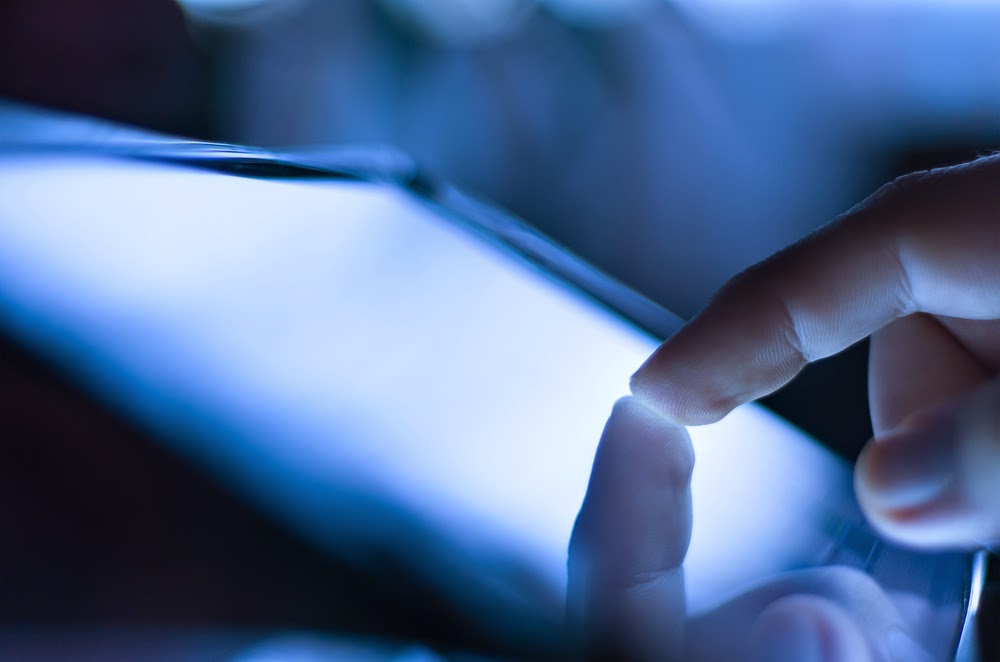 The most complete guide from Music App Blog
The most complete guide from Music App BlogThe aim of this short series of articles is simple; to guide you through the types of questions posed above and to help you find the answers that are appropriate to you. Hopefully, with the help of the various parts in this series, you can develop your own personal shopping list to form the starting point of your iPad recording studio.
Part 1 - The evolution of the home recording studio
... "While the iPad might have revolutionised the way we access and interact with these computer-based functions, at its heart, it is still just a computer. That means that all sorts of more specialised tasks – over and above those listed above – that are routinely performed on a computer have also found their way onto the tablet format. Obvious examples are photo editing, video editing and graphic design but there are all sorts of other, highly-specific things that developers have made apps for in business, education and in the health industry ... and, of course, in the area of music technology" ... read more
Part 2 - Getting audio and MIDI data into your iPad
... "Let’s start with a question about MIDI and audio; do you want to use just one of these technologies or do you want to use both? The key issue here is that the answer will influence your decision about one key piece of additional hardware that your fledgling iPad recording studio is going to need. Do you need an audio interface, a MIDI interface or both" ... read more
Part 3 - MIDI keyboards and controllers for your iPad studio
... "Are you happy to play your synths via the touchscreen-virtual MIDI keyboards or would you rather use a real piano-style MIDI keyboard? While you can get by using the touchscreen virtual keyboards built into many of the iOS synths (or some of the more touchscreen-friendly control surfaces found in apps), if you want to do any serious keyboard playing then a MIDI keyboard is a pretty essential accessory in an iOS recording studio" ... read more
Part 4 - Microphones for your iPad studio
... "If you do want to add audio to your iOS recordings – and assuming you have a suitable audio interface in mind – you are obviously going to need a microphone or two to go with it. In the world of audio recording, not all mics are created equally. While your iOS device comes with a decent mic already built in, to get the best out of your iPad studio, you really need to consider investing in a microphone designed specifically for multi-track recording purposes. So, what are the key things to look out for in picking a suitable mic" ... read more
Part 5 - Monitoring choices for your iPad studio
... "In using the word ‘quality’ above, I’m referring to audio quality; at this stage, I’ll leave the artistic judgements up you and your audience :-). However, if you are going to be able to judge the audio quality, you need to be listening to the recordings on either (a) a reasonable set of speakers in a suitable acoustic space or (b) a respectable set of headphones designed for studio applications. And, if possible, it is even better if you can do both" ... read more
Part 6 - All about apps; key apps required for your iPad studio
... "iOS is not short of music making apps. There is a huge range of choice in almost every music-making category you can think of. However, there is no single list of apps that is going to meet everyone’s recording needs because those needs will vary depending upon the type of music you want to produce. Perhaps the best way to handle this section of this guide then is to consider the different roles that these apps have to fill" ... read more
Part 7 - Choosing the right recording app for your iPad studio
... "I’ve left the discussion of one app – the most important one – until now; the app that actually does the recording. If the iPad is the hardware hub of your prospective recording studio, then the recording app is the software environment that capitalises on what that iOS hardware makes possible" ... read more
Part 8 - How much does it cost to build an iPad recording studio?
... "As with lots of objects you might purchase – be it cars, cookers, computers or TVs – I think most of the hardware products you need to complete your iPad recording studio have something of a pricing ‘sweet spot’. You know, the point at which you get maximum amount of value from the kit and it does 95% of the things any competing device might do whatever the price. However, the other 5% of performance might cost you 100% more and might mostly consist of bling" ... read more
Part 9 - bare-bones and next step examples
... "To an extent, the answer here depends upon whether your recordings make use of plenty of audio (vocals, guitars, acoustic drums, pianos, etc.) or are almost exclusively electronic in nature. However, for the sake of discussion here, I’m going to assume that audio in at least an important element. If that’s the case, then money spent capturing the best audio quality you can, will be money well spent" ... read more
Part 10 - What next?
... "In this last part of the series, I’d like to try and do three further things. First, while building this iPad recording studio may take some money and effort (and effort to get the money), for those new to iOS music technology – or music technology of any sort – there is still a further price to pay; you have to invest some time and effort into learning how to use it all. That is, of course, a huge topic" ... read more